OpenVPN连接时报错“There are no TAP-Windows adapters on this system.”或者“All TAP-Windows adapters on this system are currently in use”的解决方法
现象1-报错“There are no TAP-Windows adapters on this system. ”
当我们打开OpenVPN软件,尝试连接某个服务器时,可能会遇到连接失败,如下图。
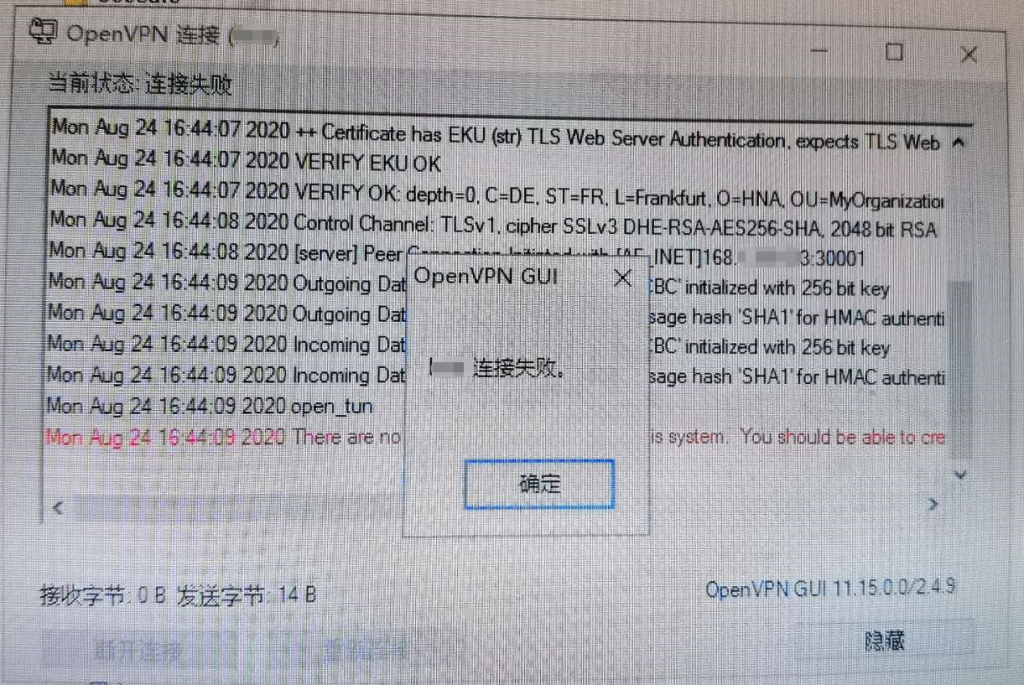
当遇到如下报错时:
“There are no TAP-Windows adapters on this system. ”
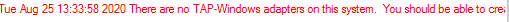
代表这台电脑没有多余的虚拟网卡了。
现象1解决方法
此时可以尝试如下操作:
电脑点击下左下角windows图标,然后直接键盘键入“tap”,会看到一个添加TAP的选项“Add a new TAP virtual ethernet adapter”,右键它,选择“以管理员身份运行”。然后再尝试以管理员权限运行openVPN并连接。
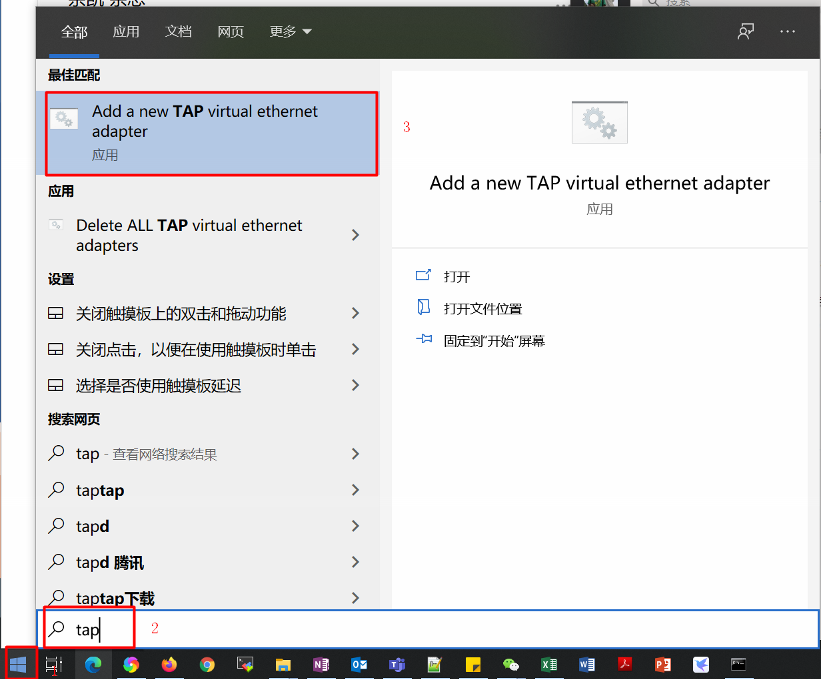
另一种方法:
进入 C:\ProgramData\Microsoft\Windows\Start Menu\Programs\TAP-Windows\Utilities,找到Add a new TAP virtual ethernet adapter,右键选择“以管理员身份运行”。
两种方法殊途同归,本质都是给系统再添加一个虚拟网卡,留给openVPN使用。
现象2-报错“All TAP-Windows adapters on this system are currently in use.”
有时候,openVPN连接还会遇到如下报错:
“All TAP-Windows adapters on this system are currently in use.”
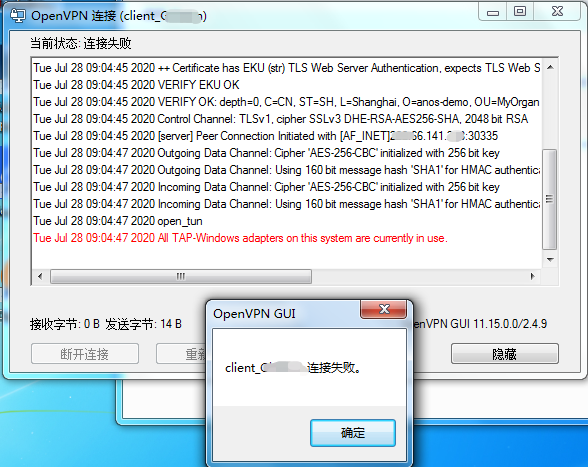
这代表系统所有的虚拟网卡都被使用了,没有留给openVPN可以用的了。
现象2解决方法
解决方法,第一步还是尝试添加一个虚拟网卡的方式如下,或者参考本文前面的“现象1解决方法”部分。
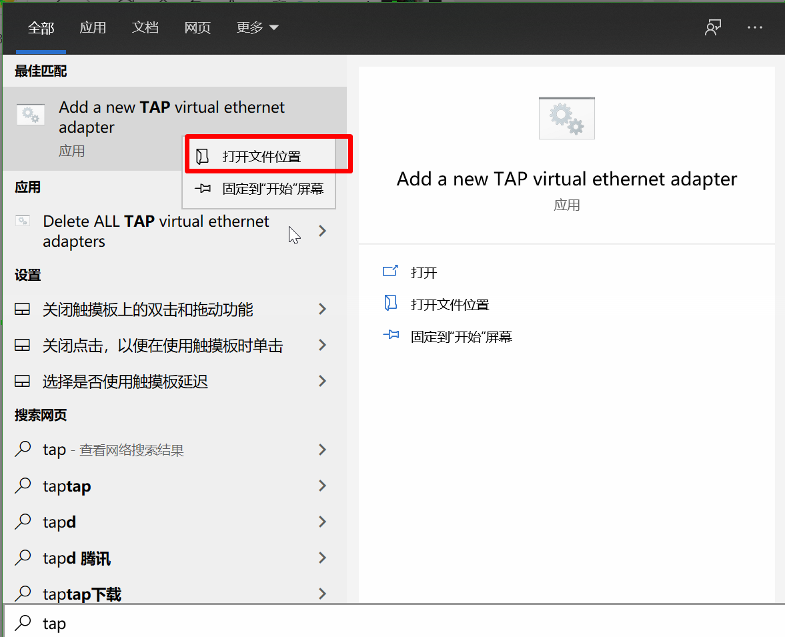
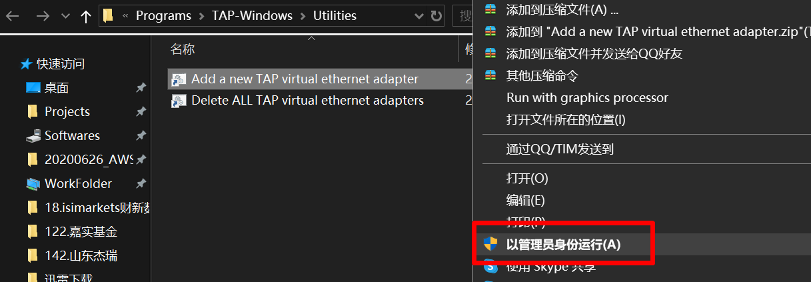
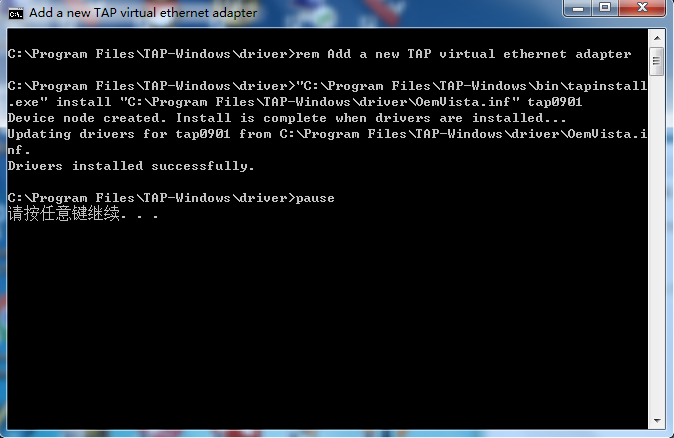
有时候,尝试了上述方法,如果还是有相同的报错,则需要检查下网络适配器。
方法如下:
到“设备管理”中,看下网络适配器下 “TAP-Windows Apapter V9 for openVPN Connect”有几个。
鼠标右键该设备,点击“属性”,可看到弹窗,截图如下。
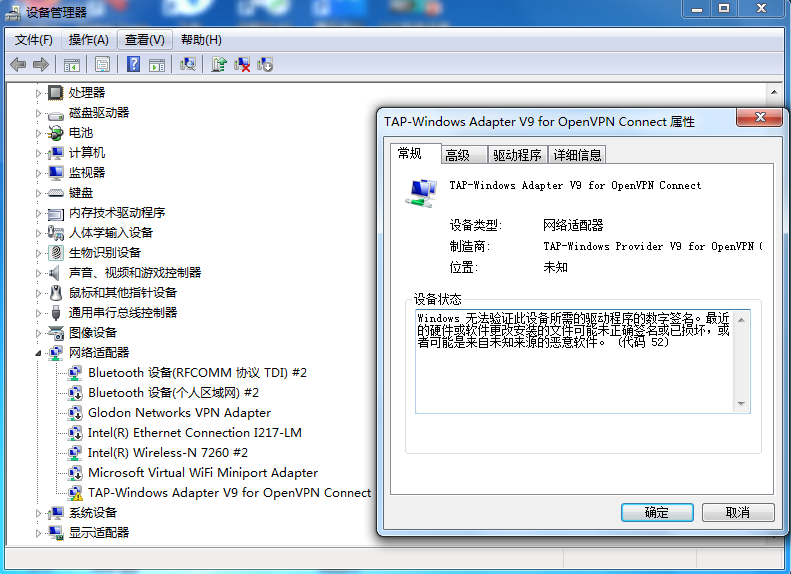
如果设备状态出看到“Windows无法验证此设备所需的驱动程序的数字签名。”字样,则是系统的驱动数字签名的问题,需要“禁用驱动程序强制签名”来解决。
这部分操作涉及到设备重启,不建议远程进行操作。
具体操作办法可参考如下链接:
win7提示Windows无法验证此设备所需的驱动程序的数字签名怎么处理
http://www.xitongzu.com/jc/19732.html
win10提示Windows无法验证此设备所需的驱动程序的数字签名怎么处理
http://www.xitongzhijia.net/xtjc/20210723/219363.html
发表回复