AWS CLI Setup in Win10
Installing AWS CLI in Win10
Download the installer as below
https://docs.aws.amazon.com/zh_cn/cli/latest/userguide/getting-started-install.html
After installing, verify with the command as below,
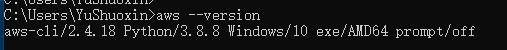
Prerequisites to use the AWS CLI
Follow the official user guide as below,
https://docs.aws.amazon.com/zh_cn/cli/latest/userguide/getting-started-prereqs.html
Considering I already have the created user “yushuoxin” as administrator, I would just start with the step 3 “Create an access key ID and secret access key” in the user guide.
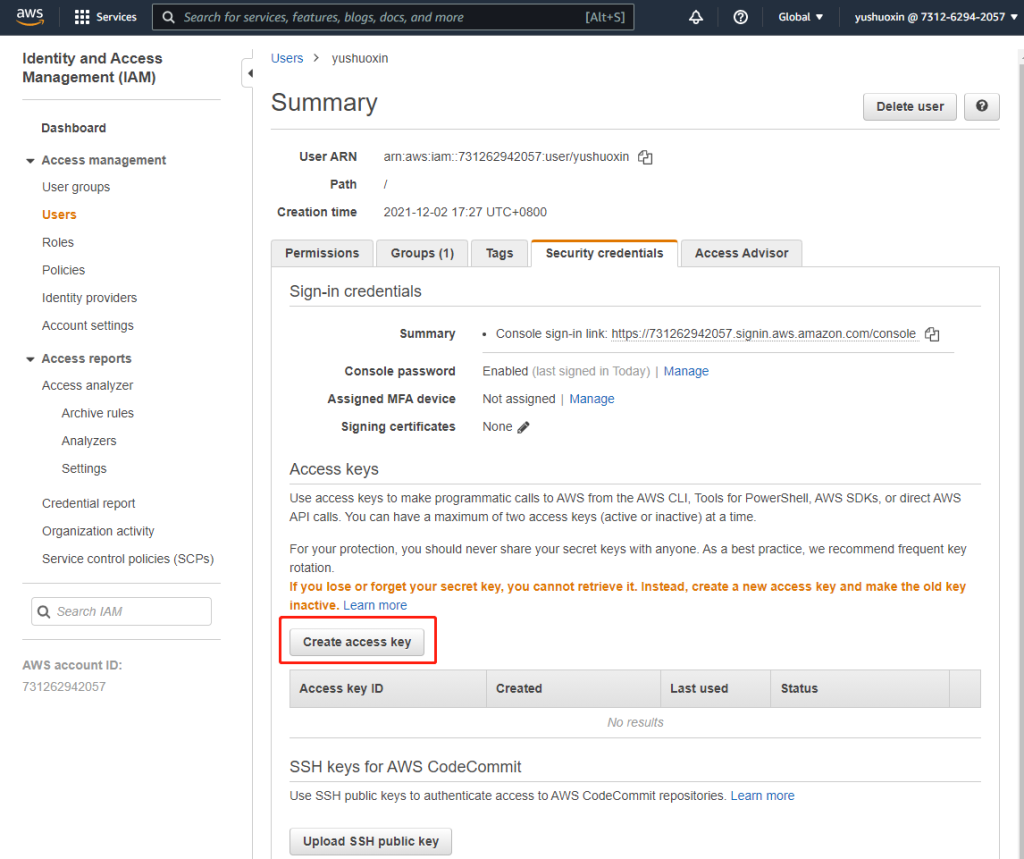
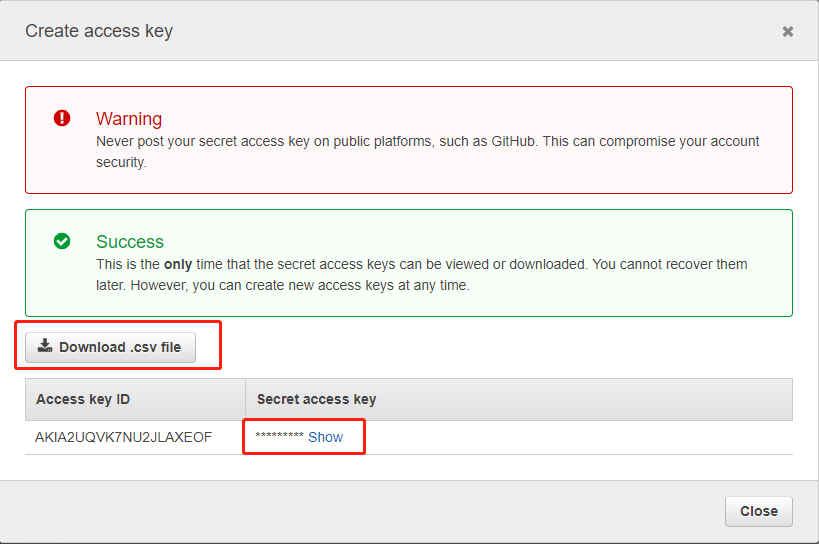
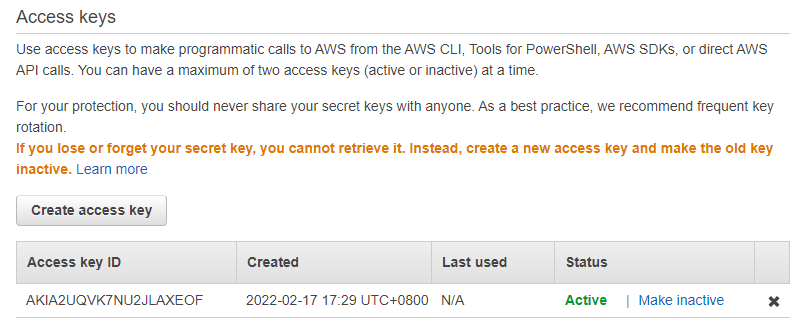
New Configuration setup in Win10 CMD
reference:
https://docs.aws.amazon.com/zh_cn/cli/latest/userguide/getting-started-quickstart.html
typing “aws configure” in CMD, and type in the realted parameters.
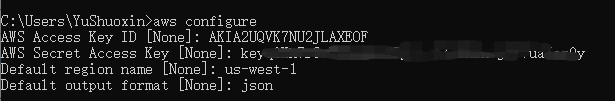
Well, then, let me have a try for an aws command:
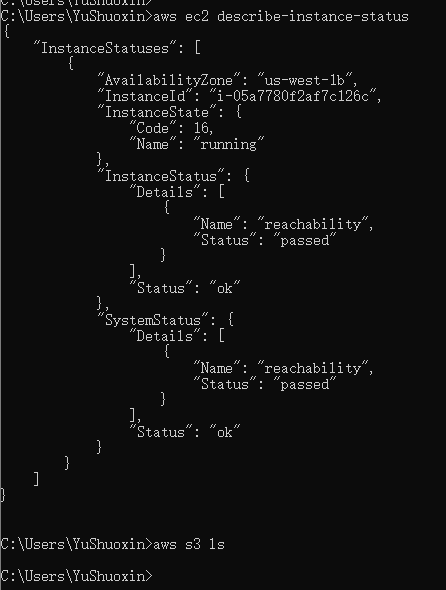
It seems working properly!~
All AWS CLI command could be checked here:
https://awscli.amazonaws.com/v2/documentation/api/latest/index.html
Furthermore
We might want to make the command completion with “Tab” like linux, please check the url below,
https://docs.aws.amazon.com/cli/latest/userguide/cli-configure-completion.html
For more infomation about configuration basics, please check the url below,
https://docs.aws.amazon.com/cli/latest/userguide/cli-configure-quickstart.html
发表回复